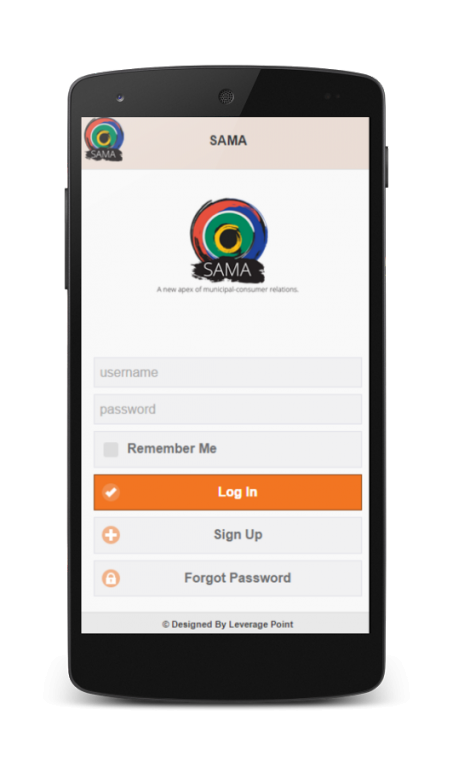SAMA - SA Municipal Assistant 2.1
Free Version
Publisher Description
This application was designed with simplicity in mind.
Once downloaded the user will register an account and almost immediately gain access to their municipal statements and relevant municipal information this includes the following:
1. Service Accounts
• Here users will be able to add a municipal account to their profile.
• View their latest municipal statements
• Pay their account in part or full using their Credit/Debit card, Instant EFT or even their Savings accounts via payD.
2. Report It
• This service will allow for the municipality to set up a list of categories
• Residents will then be able to report any issue by selecting a pre-defined category, adding in a description of their issue, complaint / compliment and take a photo for a visual representation of what they are reporting.
3. Jobs
• This section will briefly list the vacant posts within the municipality
• It will provide information on how to apply for the position
• Details about the position as well as closing dates will be included
4. Councillors
• This page will list all councillors within the municipality and their details
5. News / Alerts
• This section opens up a vital stream of communication between the municipality and its residents.
• Municipalities will be able to alert their residents with any news or service related issues.
6. Leisure Centres and Find My nearest
• This will be a list of all leisure centres in a your municipal area as well as information on how to find them
• Users will have the option to view this information in relation to their current position which will result in a listing of centres that are listed from closest to furthest.
7. Emergency Numbers
• This section will provide a list of quick reference to emergency numbers within the municipal area.
8. Mobile App Queries
• This section will allow users of the application to contact Leverage point with any queries / assistance they need regarding the functionality and use of the application.
About SAMA - SA Municipal Assistant
SAMA - SA Municipal Assistant is a free app for Android published in the Food & Drink list of apps, part of Home & Hobby.
The company that develops SAMA - SA Municipal Assistant is Leverage Point. The latest version released by its developer is 2.1.
To install SAMA - SA Municipal Assistant on your Android device, just click the green Continue To App button above to start the installation process. The app is listed on our website since 2015-02-08 and was downloaded 3 times. We have already checked if the download link is safe, however for your own protection we recommend that you scan the downloaded app with your antivirus. Your antivirus may detect the SAMA - SA Municipal Assistant as malware as malware if the download link to co.za.leveragepoint.sama is broken.
How to install SAMA - SA Municipal Assistant on your Android device:
- Click on the Continue To App button on our website. This will redirect you to Google Play.
- Once the SAMA - SA Municipal Assistant is shown in the Google Play listing of your Android device, you can start its download and installation. Tap on the Install button located below the search bar and to the right of the app icon.
- A pop-up window with the permissions required by SAMA - SA Municipal Assistant will be shown. Click on Accept to continue the process.
- SAMA - SA Municipal Assistant will be downloaded onto your device, displaying a progress. Once the download completes, the installation will start and you'll get a notification after the installation is finished.